 |  |  | 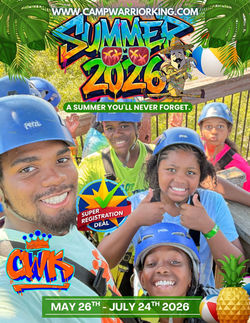 |  |  |  |  |  |
|---|---|---|---|---|---|---|---|---|
 |  |  |  |  |  |  |  |  |
 |  |  |  |  |  |  |  |  |
 |  |  |  |  |  |  |  |  |
 |  |  |  |  |  |  |  |  |
 |  |  |  |  |  |  |  |  |
 |  |  |  |  |  |  |  |  |
 |  |  |  |  |  |  |  |  |
 |  |  |  |  |  |  |  |  |
 |  |  |  |  |  |  |  |  |
 |  |  |  |
ATLANTA CAMPUS REGISTRATION
Now enrolling at our Atlanta (Hapeville) campus! Give your child a summer filled with fun, friendships, NEW & EXCITING activities—led by trusted staff. Spots are limited, so don’t wait.
EASY REGISTRATION STEPS.
New CWK families:
-
Choose and pay your camp fee.
-
Create your brightwheel account and complete your CWK waiver. Click here.
-
Download the Brightwheel app for Apple or Google Play.
If you already use Brightwheel, add Camp Warrior King to your app, and your child's profile will auto-populate.
Returning Summer Camp Families:
-
Choose and pay the camp fee.
-
Complete your 2026 CWK waiver. Click here.
-
Turn on your Brightwheel app notifications to receive announcements.
Camp Communication (except tuition invoices) is delivered only through the Brightwheel app.





